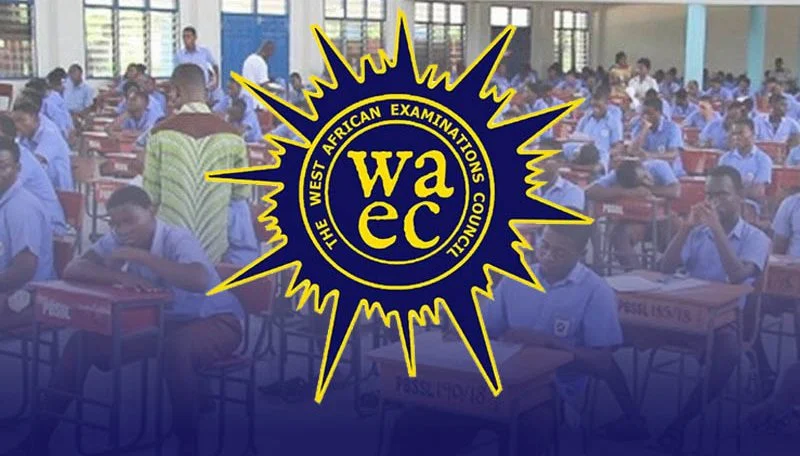
How to Upload WAEC Result on JAMB Portal 2025/2026: Are you looking for how to upload your WAEC result on JAMB portal for the 2025/2026 admission session? If yes, then you are not alone. Many candidates who applied for UTME or Direct Entry with awaiting results need to upload their WAEC results on JAMB portal to be considered for admission.
Uploading your WAEC result on JAMB portal is very important because it enables JAMB and your chosen institutions to verify your O’level results and confirm your eligibility for admission. Without uploading your WAEC result, you may not be able to access your admission status on JAMB CAPS or print your admission letter.
In this article, we will show you how to upload your WAEC result on JAMB portal in 2025/2026 using two methods: online and offline. We will also answer some frequently asked questions about WAEC result uploading on JAMB portal.
How to Upload WAEC Result on JAMB Portal Online 2025/2026
To upload your WAEC result on JAMB portal online, you need to have the following:
- A scanned copy of your WAEC result
- Your JAMB profile code
- Your JAMB registration number
- A smartphone or a computer with internet access
- A sum of N1,000 for the service fee
Once you have these ready, follow these steps to upload your WAEC result on JAMB portal online:
- Visit WAEC Result Uploading Portal or WhatsApp 08164595198.
- Snap your WAEC result and send it to the number.
- Provide your JAMB profile code, full name, and registration number.
- Make a payment of N1,000 via bank transfer or USSD code.
- Wait for your WAEC result to be uploaded in 15 minutes.
You will receive a confirmation message once your WAEC result is successfully uploaded on JAMB portal.
How to Upload WAEC Result on JAMB Portal Offline 2025/2026
To upload your WAEC result on JAMB portal offline, you need to have the following:
- A printed copy of your WAEC result
- Your JAMB profile code
- Your JAMB registration number
- A visit to an accredited JAMB CBT centre or JAMB office near you
- A sum of N1,000 for the service fee
Once you have these ready, follow these steps to upload your WAEC result on JAMB portal offline:
- Walk into the nearest JAMB CBT centre or JAMB office with your WAEC result and JAMB details.
- Request for WAEC result uploading slip and fill out the form with your personal information.
- Make a payment of N1,000 via POS or cash.
- Submit the form and your WAEC result to the JAMB official.
- Wait for your WAEC result to be uploaded in 15 minutes.
You will receive a confirmation slip once your WAEC result is successfully uploaded on JAMB portal.
FAQs
Here are some of the common questions and answers about WAEC result uploading on JAMB portal:
When is the deadline for uploading WAEC result on JAMB portal?
Can I upload my WAEC result on JAMB portal by myself?
How can I check if my WAEC result has been uploaded on JAMB portal?
Can I change or update my WAEC result on JAMB portal?
Does uploading WAEC result on JAMB portal guarantee admission?
Conclusion
We hope that this article has helped you to understand how to upload your WAEC result on JAMB portal for the 2025/2026 admission session. Remember to upload your WAEC result as soon as possible and check your admission status regularly. We wish you all the best in your admission pursuit.